Telegram US Group List 2088
-
Group
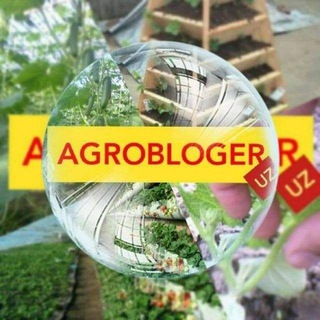 10,753 Members ()
10,753 Members () -
Channel

ОГЭ 2021
307 Members () -
Group

انجمن علمی رادیولوژی(RSA)
420 Members () -
Group
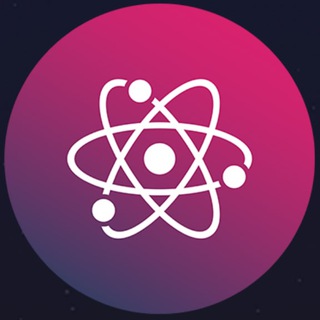
Charged Particles Announcements
2,502 Members () -
Group

اخبار اصفهان
30,748 Members () -
Channel

SH!TPOST 𝐁ALAD 🇵🇬
316 Members () -
Channel

𝐒𝐇!¡𝐓𝐏𝐎𝐒𝐓 𝐀𝐏𝐊𝐓𝐇
1,401 Members () -
Group

MRX CHT
514 Members () -
Group

少女一顾倾人城
8,636 Members () -
Group

KINGS ALL VIP FILES
3,063 Members () -
Group

Agile Forex Traders
868 Members () -
Group

Retard Elon ($RELON)
1,931 Members () -
Group

History QuiZ
1,608 Members () -
Group

🍿Kudasai + [DISNEY]✨
1,323 Members () -
Group

ፍካሬ ጥበብ 🌿🌿☘
59,072 Members () -
Channel

PO̸KΞR CITY // HIRTEAM && ROMBAK.
2,849 Members () -
Channel

SHITPOST DKTH
1,550 Members () -
Group

Техника речи
6,259 Members () -
Group

Livros em PDF
336,786 Members () -
Group
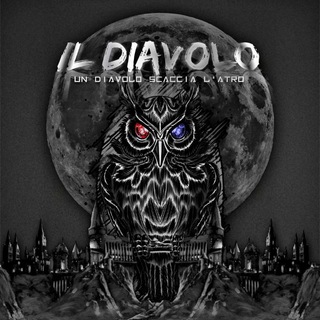
𝐌𝐄𝐌𝐎𝐑𝐈𝐄𝐒. 𝐈𝐋 𝐃𝐈Λ𝐕𝐎𝐋𝐎
465 Members () -
Group
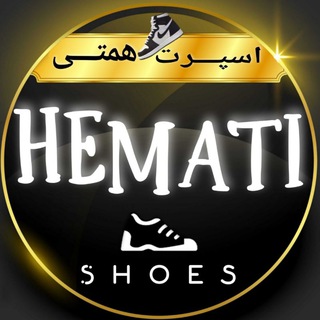
اسپرت ((همتی)) 👢👞👠
614 Members () -
Channel

قنبلة المتعة💥👑
1,615 Members () -
Channel
-
Group

[ روزمرگی ممهلکت ]
251,507 Members () -
Group

Выгодный AliExpress
14,514 Members () -
Channel

Luxury ShowRoom
1,270 Members () -
Channel

GARAX SHITPOST
1,049 Members () -
Group

لوکس گرام
1,635 Members () -
Channel
-
Group

Kucing Lucu
44,451 Members () -
Group

Citadel.one 中文群
793 Members () -
Group
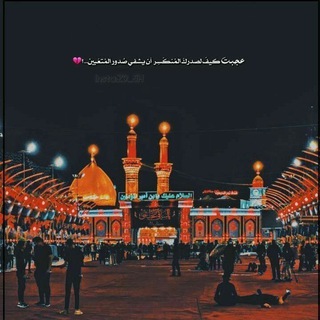
Pubg Mobile
318 Members () -
Group

𝗛.
1,361 Members () -
Channel

😷 💯 تاپ سهم 💯 😷
13,599 Members () -
Group
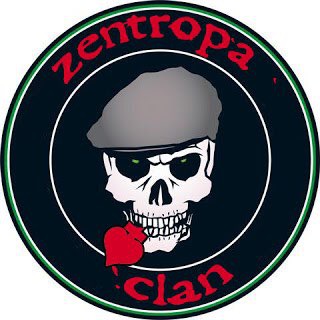
Zentropa
7,551 Members () -
Group

لـ أنتيمتي🩷.
37,343 Members () -
Group

Ritu Rattewal Unacademy
13,269 Members () -
Group

موفقیت ایرانی
3,647 Members () -
Group

Tamil Chat Group 🇮🇳
2,144 Members () -
Group

The Seriados - Mídia©
1,259 Members () -
Group

💜11:11
1,581 Members () -
Group

𝖯𝖺𝖸𝗂𝗂𝖵 💕📖 پـــەیـــڤ
556 Members () -
Group

🇾🇪شمـــــــــــوخ يمــــــانية،🇾🇪
1,529 Members () -
Group

كتاباتي💛👑
497 Members () -
Group
-
Group

سلطنت جهانی 🤴👸
28,609 Members () -
Group

ФОНЫ (ШАБЛОНЫ)
7,040 Members () -
Group

گروه ستاد کل پادشاهی خواهان ايران
613 Members () -
Group

🍁💛الطبُ لي وأنا للطب ما حييت 💛🍁
3,120 Members () -
Group

عـ🍃ـيش🌙السعـ🍃ـداء
324 Members () -
Group

بَليِغةُ ألاثَرِ.
377 Members () -
Group

📖 ILMLI KANAL 📖
1,891 Members () -
Group
-
Group

Aliexpress | Скидки | Смартфоны
12,475 Members () -
Group

🌴🌸 عشق تا پیوند 🌸🌴
440 Members () -
Group

- كلــَوزر 𐂅.
1,518 Members () -
Group

Tecno🖥Gaming🎮Cloud S3
1,675 Members () -
Group

Crece en Instagram +👥❤️💬
336 Members () -
Channel
-
Group

Zaure Rozmat
547 Members () -
Group
-
Group

🎉HOLIDAY CHANNEL 🎉
2,420 Members () -
Group

" دِفء "
648 Members () -
Group
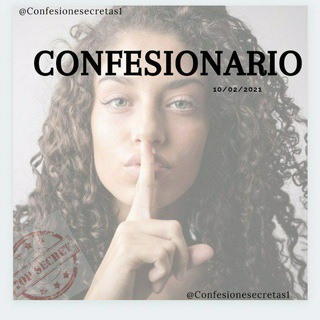
Confesionario
1,827 Members () -
Group

Arte escrito 🥀💞
1,783 Members () -
Group

Adults Ullu Web Netflix Series Movies
30,435 Members () -
Group

Super S3+ CHAT
2,094 Members () -
Group
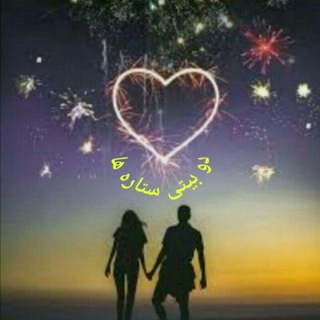
🎀دوبیتی سِتـ☆ـارِھ ھــا🎀
1,005 Members () -
Channel

. يَـقِـيـنْ |🌾
746 Members () -
Group

DEV.AMAZING - APKS | MODS
1,364 Members () -
Group

🇰🇷Aprende Coreano🇰🇷
2,322 Members () -
Group
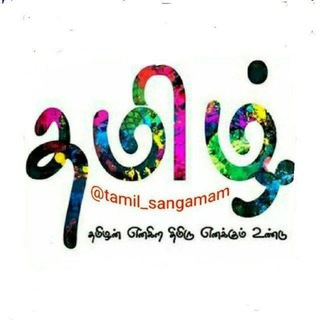
தமிழ் சங்கமம்
1,321 Members () -
Channel

– ミオハウス。
1,524 Members () -
Channel

A D I R A J A
1,465 Members () -
Group
-
Channel

Student Life🏧🛒💌💎
902 Members () -
Channel

Полезные Cсылки 🔗
3,069 Members () -
Group

Avee Player Template
855 Members () -
Group

MySQL (EN)
4,216 Members () -
Group

🇨🇺 Habana Laptops 💻
945 Members () -
Channel

S3 °•| Álter Ego |•°📲
1,783 Members () -
Channel

حمَدد💛💛😻🇲🇦.
378 Members () -
Group

Sharqiy harbiy okrug matbuot xizmati (rasmiy)
11,714 Members () -
Channel

s3 📦 Paquete Semanal Gratis
17,564 Members () -
Channel

LIVE STREAMING🔞
6,545 Members () -
Group

Все о blockchain
960 Members () -
Group

QesemAcademy
319 Members () -
Channel

💥Retro Bank Arena 💥
1,592 Members () -
Group

DEV.AMAZING - TEMAS Y MODS
1,557 Members () -
Group
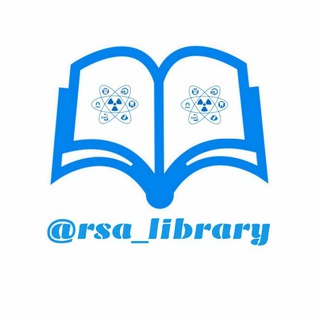
کتابخانه مجازی علوم پرتویی
377 Members () -
Group
-
Channel

𝐍𝐎𝐑𝐈𝐍𝐀𝐌𝐈𝐍 𝐂𝐀𝐒𝐓𝐋𝐄
1,574 Members () -
Group
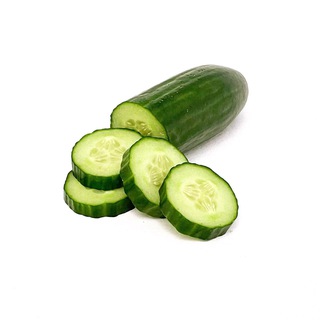
🥒 / огуречный канал
93,291 Members () -
Channel
-
Channel
-
Group

| 𝐐𝐮𝐢𝐳-𝐂𝐞𝐧𝐭𝐞𝐫°
307 Members () -
Channel

Other things
780 Members () -
Group

🔥 𝐓𝐫𝐞𝐧𝐝𝐳 𝐀𝐫𝐞𝐧𝐚 🤩🔥
800 Members () -
Group

Səhabələrin Həyatı
2,718 Members () -
Channel
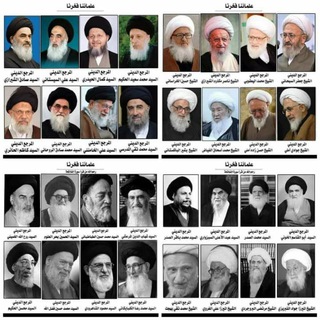
قصص وخواطر العلماء
1,245 Members ()
TG USA Telegram Group
Popular | Latest | New
Edit Videos For maximum privacy, you can create secret chats that use end-to-end encryption. These aren't stored on Telegram's servers, so you can only access them with your specific phone. If one party deletes a message, it disappears on both devices. And you can specify a self-destruct period for all media if you like. Pros of switching
To use live locations and proximity alerts, go to the contact’s chat window and tap on the ‘Attach’ icon shaped like a paperclip. Choose the location button here, and choose ‘Share my Live Location’. You will be able to send live locations for either 15 minutes, 1 hour or 8 hours. Possibly the biggest disadvantage Telegram has over more popular messages is simply that: popularity. Despite its hundreds of millions of fans, Telegram is still leagues behind WhatsApp, Facebook Messenger, and WeChat in active monthly users. High-Quality Stickers To use a proxy server in Telegram, open Settings > Data and Storage > Proxy Settings. Enable Use Proxy and you'll need to fill in all the required information to add it. You can find server info for this online if needed.
To create a channel, right swipe on the homepage, and tap on “New Channel”. Provide your channel name, description, select channel type, and create a unique URL. That’s it. Uttarakhand resort murder: Amid questions within, BJP may revamp Dhami go...Premium Next up, tap Sound and then choose your custom notification sound located under the Telegram Tones section. Make sure to tap Done at the top right to finish. Interestingly, Telegram names your custom notification sound as Cloud Tone and also allows you to upload any audio as a notification sound for a chat. To create your own theme, tap the three-dot button (Android) or go to Chat Themes (iOS) and choose Create new theme. Here, you can create your own look if you don't like any of the default options.
Cons of switching Telegram has a feature that not only lets you send messages at a particular time but also on a particular date. Just hold the “send” button in any chat and choose “Schedule Message” to automatically send content at a specified time in the future. This feature also works in your “Saved Messages” chat, turning your planned messages into reminders.
Warning: Undefined variable $t in /var/www/bootg/news.php on line 33
US